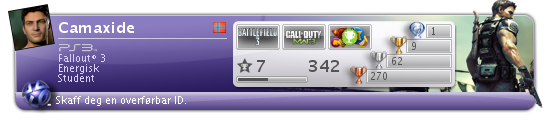So, as soon as all the parts I ordered arrived I started building the rig. The whole process took 5 hours including eating, chatting and other necessities.
 So, here are all the components gathered before starting the unboxing and building. On the floor you see the monitors, and the case and all other components are on the table.
So, here are all the components gathered before starting the unboxing and building. On the floor you see the monitors, and the case and all other components are on the table.
Then a close up of the components.
The motherboard in place in the case, looks nice with the gold on black theme.
The CPU cooler from Cooler Master is fairly big, and with the FAN on the right side of the heat sink there is not much space left over the RAM slots. One can clearly see that I had to squeeze one of the RAM sticks down a bit from the side to fit it, it took a bit effort to get it there, but it got in and runs fine like this.
Motherboard, CPU, Fan and RAM installed
Rig up and running, except for the case-fans everything was running fine from the first boot. I just had to plug in the case's fan controller unit to the Power supply with the molex cable to get all the case fans running.
And here is the rig with the speakers and the monitors in all its glory.. well except not running though. Time to sleep and make the installs tomorrow.
Windows 8 installed, as well as most of the basic programs and drivers I need for running things.
Next up is trying some gaming, Here is Dirt 3 running with Nvidia Surround 2D on all three monitors. This is doing a 60+ FPS over a 6100x1080 ressolution
 And finally! trying out the Battlefield 4 beta. I can run this over all three monitors and get 50+ FPS, but I chose to run it on one monitor getting 80-100 FPS and use the right side monitor to display the game map at all times. This subtracts the extra view field I would get with all 3 monitors, but I feel the benefit of doubling the FPS outweighs the benefit of the extra viewing field. If I would have say 100 FPS stable on all 3 monitors I would try that, as it is sweet, and then I'd put the battle map on the iPad screen. My current setup is to use center monitor for the game, right hand monitor for map, iPad screen for loadouts, left side monitor for voice communication and to keep track of other windows while gaming, and the iPhone is used to switch server. I like well how the Battlelog integrates everything neatly between the different devices.
And finally! trying out the Battlefield 4 beta. I can run this over all three monitors and get 50+ FPS, but I chose to run it on one monitor getting 80-100 FPS and use the right side monitor to display the game map at all times. This subtracts the extra view field I would get with all 3 monitors, but I feel the benefit of doubling the FPS outweighs the benefit of the extra viewing field. If I would have say 100 FPS stable on all 3 monitors I would try that, as it is sweet, and then I'd put the battle map on the iPad screen. My current setup is to use center monitor for the game, right hand monitor for map, iPad screen for loadouts, left side monitor for voice communication and to keep track of other windows while gaming, and the iPhone is used to switch server. I like well how the Battlelog integrates everything neatly between the different devices.