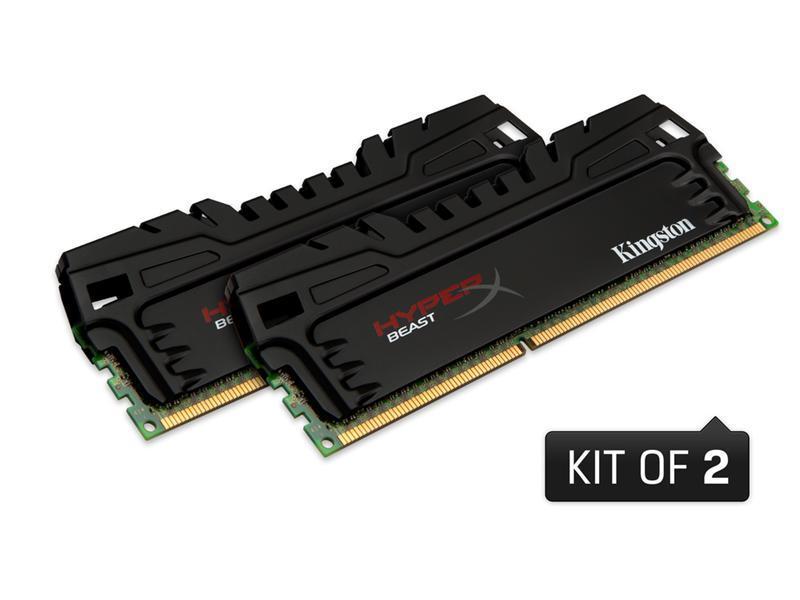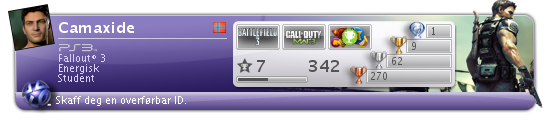Here is the part list:
| Case: | Cooler Master Silencio 650 Pure |
| Case Fans: | 2x Scythe Gentle Typhoon 120mm Fan 1850RPM |
| Power Supply: | Corsair HX1050 Modular Gold 1050W |
| Processor: | Intel Core i7 4770K 3.4GHz 8MB S-1150 |
| Processor Fan: | Cooler Master Hyper 212 EVO |
| Mother Board: | Asus Z87-Pro (C2) |
| Memory: | 4x Kingston 8GB 1600MHz CL9 XMP HyperX Beast |
| Hard Drives: | 2x Hitachi Deskstar 7K4000 4TB 7200RPM |
| SSD: | Samsung 840 EVO 1TB |
| Graphics Card: | Evga Geforce GTX 780 SuperClocked 3GB with ACX |
| Monitors: | 3x BenQ 24" LED XL2420T (Version 2) |
| Sound Card: | Creative Sound Blaster ZxR |
| Optical Drive: | Liteon Bluray BD-R 12x Inernal Black |
| Mouse: | Roccat Kone XTD |
Here is also a brief description of each individual part, and why I chose them.
Cooler Master Silencio 650 Pure
I want to build a gaming PC that can also be used for multimedia in the living room, as for this I prefer a case that is silent. This case has sound insulation as well as fan speed controllers to switch between silent mode and performance mode. The case also got plenty of space inside, good routing for cables and a good airflow. The case is also fairly slick, it does not look cheap and boring, still not like a gaming monster, which suits my taste well. This is the Pure version, which comes without the normal versions HDD fast swap and HDD boot switch, none of which I needed.
2x Scythe Gentle Typhoon 120mm Fan 1850RPM
The case comes with 3 fans each running at 17db, but can hold two more fans, which I wish to use the typhoons for. The Gentle Typhoon 1850RPM is a fan which push enough air, but makes little noise. The fans will be controlled by the case fan switch, or by motherboards fan controller - whichever I find most pleasing. This Fan also comes in other RPM versions depending on how you wish to prioritize silence VS amount of air pushed.
Corsair HX1050 Modular Gold 1050W
The Corsair HX1050 is a modular PSU meaning that each cable can be mounted/dismounted. This allows me to only connect the cables I will actually use, and I don't need to leave a big bunch of unused cables hanging around inside the case. The Gold is related to the power supply efficiency rating, and it means it will waste less energy for you. The 1050 Watts will be more than enough for my current rig as well as giving me a head space for adding more Hard drives, an additional GTX 780 or such at a later time if I wish to. For a regular gaming computer build one would usually do well also with a less powerful power supply.
Intel Core i7 4770K 3.4GHz 8MB S-1150
The i7 4770K is currently a very powerful component for a gaming computer and will also do well when doing other heavy tasks like media creation. For a pure gaming computer one could easily go with a decent i5 processor these days, but with the i7 4770K I should be well equipped for a few years to come both for gaming and other productivity work. For most other people on a budget I would however always say that one should go down on the processor rather than on the graphics card, as the processor is usually not the bottle neck for your FPS.
Cooler Master Hyper 212 EVO
This CPU cooler is quite big and will not fit in smaller cases. But the size gives you much cooling surface resulting in quiet operation while maintaining a low temperature on the processor. The 212 EVO is also able to be controlled through the case fan switch or the mother board fan controller. This cooler will be a good upgrade to any stock fan, and is also very cheap compared to other equally efficient solutions.
Asus Z87-Pro (C2)
The Asus Z87-Pro is a high class gaming motherboard and opens up for overclocking as well as many useful features. One worth to mention is the built in Wi-Fi module which let me use the computer on the wireless network if I wish to. This is a S-1150 mother board and fits with the i7 4770K processor.
Kingston 8GB 1600MHz DDR3 CL9 XMP HyperX Beast
Since socket S-1150 supports dual channel memory, and the motherboard is equipped with a total of 4 RAM slots, I chose to buy kits of 2 8GB memory. Since I buy two such kits I end up with 4 memory sticks totaling 32GB of memory. Two and two sticks will work together and speed up the memory bandwidth to the system, much like a hard drives would do when set in a raid. The specific memory modules was picked based on speed and price. I wanted memory running at 1600MHz and I wanted a cas latency rating of no higher than 9. The CL rating together with the Hz defines the speed of the memory module. The XMP means the chip is good for overclocking if you should like this, and with the Asus motherboard some gentle overclocking is done system side with only a few key presses without setting your system at risk.
Hitachi Deskstar 7K4000 4TB 7200RPM
The current largest single hard drive you can get is the 4TB drives. Among the 7200RPM drives the Hitachi is among the very fastest and still not too expensive drives. You can get much faster drives doing even 10000 and 15000RPM, but at a much higher cost. I plan to run my OS and my high priority games on a SSD drive, and plan to use the Hitachi for storage. I go with two of those drives for now giving me a total HDD space of 8TB, I plan to later add 2+ more drives like this when I start to run out of space, as my case can fit them.
Samsung 840 EVO 1TB
SSD's are Solid State Drives, meaning they don't have the mechanical moving parts and spinning platters that normal HDD's have. This means cooler, more quiet and much faster operation speeds. SSD's does also not get slow over time as they dont get fragmented since the disk don't spend time going from one area of the drive to another. The SSD will improve loading times on the gaming system and also time spent on installing software. A small partition of this drive may also be used to boost the performance of the HDD drive.
Evga Geforce GTX 780 SuperClocked 3GB with ACX Fan
This is currently one of the fastest single GPU graphics cards you can get. It even beats the Geforce Titan which cost a good amount more. Evga has taken Nvidia's reference card and added their own ACX cooler. This cooler use less energy, makes less noise while still cooling more efficient. This results in the card also getting clocked up and performing about 10% better FPS than the reference card based on which game you play. Evga also made two higher versions of the card 'FTW' and 'Classified' which boosts the card even a bit more, but these cards will only boost FPS 1-2 frames, while boosting the cost more, so its not that much to get there. The reason I pick a single GPU card over a 690, 680 SLI or a double GPU AMD card, is that I want to avoid micro stutter, which often comes with dual setup. If I at a later point would need to boost my FPS by going dual card I would just get one more of those.
BenQ 24" LED XL2420T (Version 2)
I chose to get 3 of these displays. Why 3?! First of to have at least two displays highly improved productivity while working, so getting a third will help even more. And as this is a gaming computer the three screen setup opens for a whole new way of playing. Nvidia Surround let you play fullscreen over all 3 monitors, while maintaining the focus on the center screen. The center screen can still display the very same image that it would if you only play on one screen, but your view will be extended over the two side screens meaning that your field of view is much wider. Instead of seeing a typical 90° you might end up seeing close top 180°. The image will stretch out towards the edges of each side view, but as your focus is still on the main screen this is not a problem, and it gives you a benefit of seeing things in your side view that you would otherwise never notice while playing. For instance while playing a car game you can look out through the side windows by turning your head, or what about drifting through a turn, looking out through the side window to see where the road goes. And in First Person Shooters you may hold a door, while still being able to notice if someone pass through a window on either side of you. It opens up for a whole new experience where you feel more into the game. The reason for the BenQ is that it is a very fast monitor. IPS panels produce better colors, but cant compete with the response times of a TN panel, so for a gaming monitor TN is the way to go. the version 2 of this monitor (Europe) equals the XL2420TE in the US, and is similar to version 1, but goes from 120hz to 144hz and adds zeroflicker tech to the monitor. Among its many features this monitor also house a black eQualizer letting the monitor boost dark areas to better see in dark scenes. The monitor supports Nvidia 3D Surround but does not come with a built in transmitter like the TX version does. This is why I have coupled the screens with 1 version of Nvidia Geforce 3D Vision version 2.0 wireless kit.
Creative Sound Blaster ZxR
Today all motherboards comes with a built in sound card module. Some are OK, some are quite bad. For most people however the on board audio is doing the job, and they don't need a dedicated sound card. If you however wish to play through an expensive sound system, and enjoy glorious 5.1 surround or audiophile music playback, then you should consider a sound card. I plan to get a nice home cinema sound system early next year, and thus wish to be able to use my new gaming computer as a full fledged multimedia center in my living room. For this I chose the Creative Sound Blaster ZxR. For most use this comes in cheaper versions the Z and the Zx, which holds lower quality components and less ports. The ZxR is the cream of the crop for these cards and should be able to fulfill any audio needs I may get the next years as long as I don't plan to go past 5.1 surround. When it comes to gaming, this card coupled with a high end surround headset should put you right at top of where you could get when it comes to reading in game sounds as the clarity should way surpass any on board audio you ever experienced.
Liteon Bluray BD-R 12x Inernal Black
Simply put, this was the cheapest optical Bluray burner I could find in my local netshop. It runs at 12x, the same speed as the more expensive burners they had, so I could not see any reason to not go for the cheapest. Optical drives will only be used for watching Bluray movies or when installing software and I don't feel its a part I would spend more money on than needed. Some even leave out the optical drive in their systems nowadays, but I still feel its handy in case of need.
Roccat Kone XTD
The Roccat is an advanced gaming mouse housing a 8200DPI laser sensor, customizable leds and something called easy shift. The easy shift let you hold a desired button which temporarily remaps all other key buttons while the easy shift is held down. This enables each button on the mouse to have two actions mapped to them (much like when holding shift on the keyboard). Furthermore this easy-shift tech will work across both the mouse and the keyboard if you have a newer Roccat keyboard. I plan to get the Roccat Ryos MK Pro with MX Brown switches when it is released in October, and then I will be able to trigger the easy-shift from either the mouse or the keyboard. The mouse is also very slick, with good placement of the buttons for my hand - and it feels good to click on. I coupled this mouse with the Roccat Raivo mouse mat in lightning blue color, as it holds a large area to play on, and it fits the mouse well.