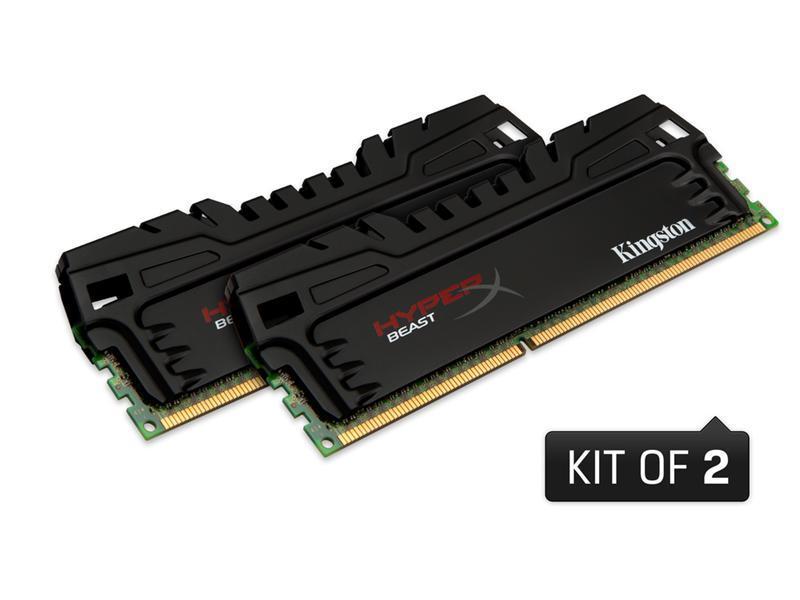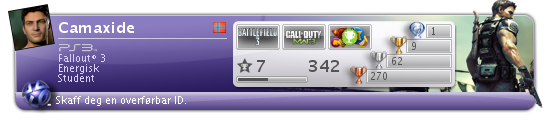Original Idea
Originally this is more or less what I imagined the setup to look like.
Speaker Testing

I listened to many different set of speakers at various Hi-Fi stores before bringing two pairs I liked well home for testing. I ended up trying Dali Rubicon 8in my livng room for a weekend alongside B&W CM10, listening to all sorts of music on both. By having A/B speaker output on the amplifier I could easily switch between the two speaker sets by pressing two buttons, without having to change cables and without the delay - this helped a lot in the process of comparing the two speaker sets. After the full weekend of listening to music I could not declare a clear winner, they both had their pros and cons for my taste. I felt B&W CM10 had the edge on the tweeter end, while I liked the punch in the sound more on the Dali's. With a small margin my choice so ended on the Dali, which I liked the sound of very much.
Front Speakers: Dali Rubicon 8
The Rubicon 8's are large enough to fill a room twice my living room with sound with ease, so I don't need to run them to their limits, but I like having the extra horsepower rather than maybe wanting more - and I also have in mind that I might at a later time move to a house with a dedicated room for the home cinema - and then the extra power will come in handy. The hybrid tweeters ensures there is a good sound all over the room - even for those higher notes, and they have plenty power all the way down to the good bass.
Center Speaker: Dali Rubicon Vokal
I had to wait for the center speaker for more than a month, as Dali had not yet finished producing it, but it was well worth the wait. In my opinion its a very good fit for the Front's both visually and when it comes to sound - and they fit very well under the TV-set.
Rear Speakers: Dali Rubicon 5
For the rear speakers I was choosing between Dali Rubicon 5, Dali Rubicon LCR or Dali Rubicon 2. Dali Rubicon 2 is to be placed on a stand, shelf - or simply wall mounted. Dali Rubicon LCR is slim speaker designed to be placed straight on the wall. Both those speakers sound good, but they don't really excite me when it comes to placement as they both needs a wall or a tall stand to be used in many situations. I ended up with the Dali Rubicon 5 for their natural stand, which also contributes to the sound for the larger volume.
Subwoofers: JL Audio Fathom F112
I listened to many sub-woofers also before making my pick, and among the ones I liked early on was Dali's own Sub K-14 F, which with it's 14" element and 500W gives a good punch, and in a duo its almost reckless. I however looked at other brands for comparing, and I got interested in JL Audio's Fathom E112. Eventually it happened so that when I was about to make my pick, I got a very good offer on E112's big brother F112, and after hearing what a F113 could deliver in the test-room I was tempted enough to bring two F112's home for testing. Story short: They never went back to the store from testing, and are doing a good duty next to each of the front speakers. Even if Dali's K-14 F is a good sub-woofer with its 500W it couldnt really match the punch, depth and tightness the 1500W beast from JL Audio could deliver.
Reciever: Denon AVR-X4200W
I chose the Denon AVR-X4200W for its features and power. You can get much more power out there for your speakers - but usually then at a much higher price, and usually also with less features than the Denon. For my speakers and my room this receiver does all I need it to and more. It can handle 7.2 on its own, which also means I can add two side-speakers at a later time if I want to expand - and it even has outout for 9.2 with added power if I'd like to go for 3D-Atmos. This reciever has spotify, tons of HDMI input and outputs, calibration mic included (handy when calibrating speakers in general, and to blend those sub-woofers to your fronts)
Stands for the rear speakers
I wanted the rear speakers to be on height with the front speakers, and since Rubicon 5 has a smaller cabinet than the Rubicon 8 I needed stands for those. This was both to ensure the speaker elements are reaching above the back of the couch, as well as making the tweeters of the speakers play from the same height. Since I could not find any stands fit for the job I had to make my own. I drew some sketches in Sketchup, and got the materials. Then my cousin helped me with the building and they were done in a few.
Sound Setup
I use only the front speakers and sub-woofers combined when listening to music - and the sub-woofers are always used for this. I have carefully calibrated and adjusted them to blend well with the Rubicon's and as thus all they do is adding those last few hz in the bottom that you also want to be able to feel. When watching regular TV, TV-series or movies, I use 5.2 surround. The surround is also on for gaming whenever a game supports it.
TV: Samsung JU7005 75" UHD
I wanted a large TV that could display 4K resolution, and while I first had my toughts on something like an 85" OLED with full SUHD - realism took over and brought the idea down to wait a few years for such a TV to excist - and to be in a reasonable price as well. So my idea was then to wait for black friday and buy a Full HD TV at 75" which I could use while waiting to buy a 4K set for a few years. However... black friday came, and the 75" TV I had in mind did not recieve a discount.. instead its 4K brother had its price cut in half for the day - and I had no problem making up my mind on what to do.. And from using the 4K TV for a few months now I can tell.. if you are 2,5-3 meters away from your TV-set - and the set is 75" - then you will love watching content in 4K rather than HD. The Samsung-TV upscales HD with ease - and it looks all good, but HD just can't compare with 4K when the image becomes this big and close. The note to take on this set is that its full 4K, UHD - but it's not SUHD - meaning it does not take the 10bit signal and added brightness which new SUHD-content will be able to deliver - it will however be able to read all this content and display it in full 4K resolution without the blending bright colors.
Final Setup
I'm very happy with the final setup, and I've enjoyed lots of TV, movie, series and gaming on it already. Next up is getting a 4K Blu-ray player to hook up with it.
Finally I would like to send some extra thanks to Hi-Fi klubben Hamar for helping me out as well as letting me borrow speakers for testing during my quest for my home cinema. And I would also like to give a special thanks to Robert who helped me upgrade the living room by changing wall-panels and strengthening the wall for the TV-mount, as well as building the speaker stands. And thanks to Kjetil who also helped upgrading my living room, and ensured in-wall both electricity, network and speaker cable routing. :-)